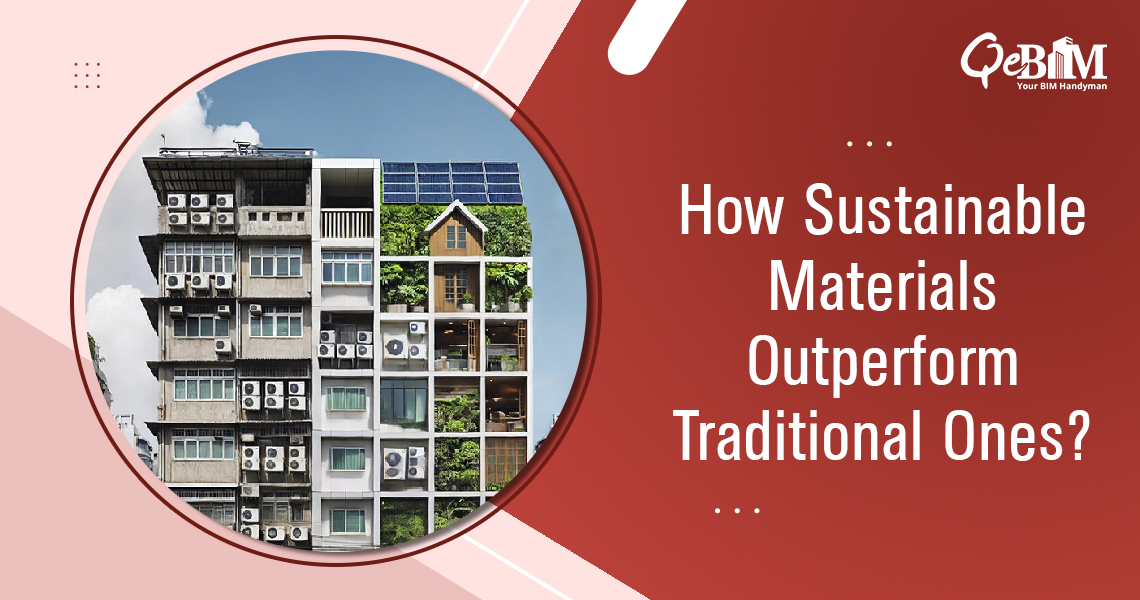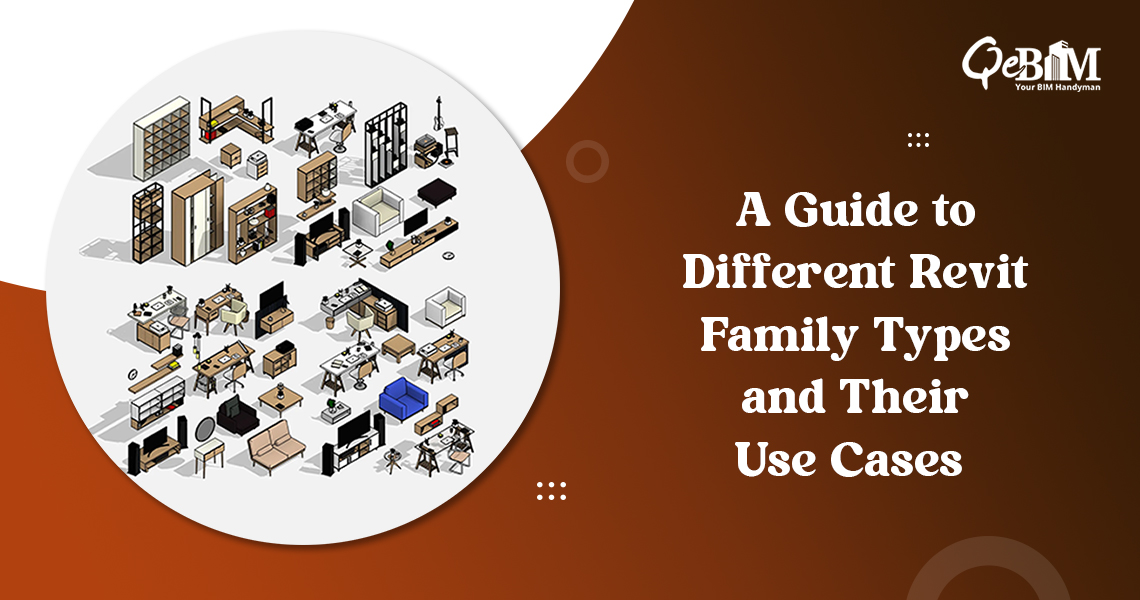Introduction
Navisworks is a powerful tool for construction and design professionals, and mastering its keyboard shortcuts and a few tips can significantly boost your efficiency and productivity. Whether you’re a seasoned Navisworks user or just getting started, this handy reference guide will help you navigate, select objects, run clash detection, create viewpoints, and more with ease. Take a moment to familiarize yourself with these shortcuts, and watch your workflow become smoother and more streamlined.
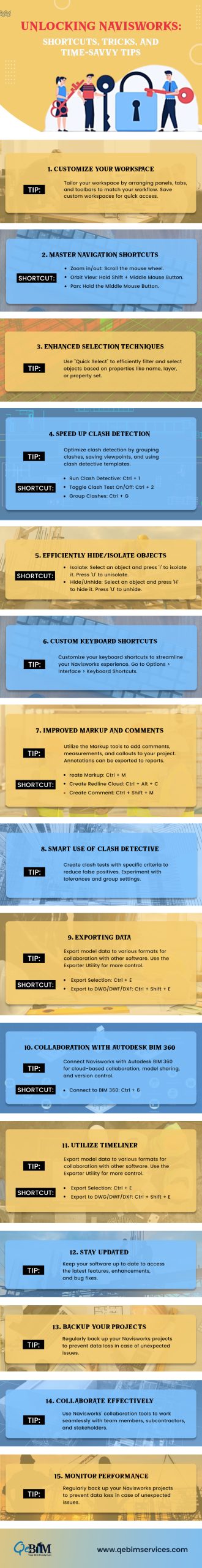
Conclusion:
In the fast-paced world of construction and design, every second counts. By incorporating these Navisworks shortcuts and tips into your routine, you can save ample time and work more effectively on your projects. Whether isolating objects, running clash detection, creating viewpoints, or exporting data, these shortcuts are designed to make your Navisworks experience more efficient and enjoyable. Remember to customize shortcuts to your liking and stay updated with the latest features. With these tools at your fingertips and proficient BIM Coordination Services, you’re well-equipped to excel in the world of 3D model coordination and project management. Happy modeling!